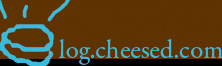log in and go to the upload link (second from right at the top), click on the browse button and navigate to the location on your hardrive where the image you want to use is located. (note: you want to make sure the name of the images are unique since they will all end up in the same directory so you don’t want them to overwrite each other)
choose whether or not you want a thumbnail and click on the upload file button
you will be returned the html code to use, select and copy it then click on write or manage, depending on whether you are making a new entry or adding the image to an existing one
get to the place in your copy that you want to insert the image and paste the code (if you want to use the thumbnail, change the filename in the code to start with “thumb-” (no quotes)